- Introduction
- MyCMS CSS classes
- CSS for printer
- Article first letter image
|
Additionnally to the standard CSS files used by MyNews, MyCMS loads a default CSS file that define the look of the articles when no theme is applied. This file is located at cms/css/default.css.
If a theme is applied, MyCMS classes can be redefined in the CSS file of the theme.
|
|
|
MyCMS defines CSS classes for all displayed objects in an article. The following schema displays the list of all displayed objects in an article. When you put the mouse on one object, the corresponding CSS class is displayed in a info bubble (classname : explanation).
Article
|
|
|
|
|
|
|
|
|
|
|
The abstract of the article with some link.
Free text with multiple lines and paragraphs. Abstract can also include some styles. For example: "This is an example of quoted text, with some break, and then the rest of the quote". This is highlighted words in a text.
|
|
|
|
|
 The body of the article with some link. The body of the article with some link.
Free text with multiple lines and paragraphs. Boby can also include some styles. For example: "This is an example of quoted text, with some break, and then the rest of the quote". This is highlighted words in a text.
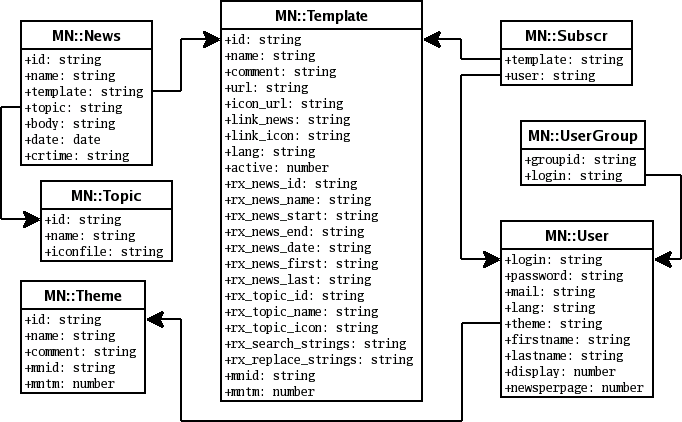 Article body can also include images. Inline images can be linked to the original sized images. They can be left or right aligned with or without border. The legend of the image is displayed when you put the mouse over it. Article body can also include images. Inline images can be linked to the original sized images. They can be left or right aligned with or without border. The legend of the image is displayed when you put the mouse over it.
This is a header 1 title
 A paragraph has a special first letter (like the first letter of the article). You can disable the paragraph letter image by using articleinitial1 CSS class. A paragraph has a special first letter (like the first letter of the article). You can disable the paragraph letter image by using articleinitial1 CSS class.
This is a header 2 title
The paragraph just after the header 2 style doesn't have a special first letter. Author can add footnotes everywere in the body of the article. Footnotes are displayed as a number between parenthesis like this (1). When you put the mouse over the number, the content of the footnote is displayed just after the number like this:
|
This is the content of the footnote.
|
All footnotes and links are displayed at the bottom of the article.
Joel Savignon
|
|
- This is the content of the footnote.
- This is the content of the footnote 2.
- This is the content of the footnote 3.
|
|
|
|
|
|
|
|
|
|
|
|
Additionnally to the standard CSS files used by MyNews, MyCMS loads a printer CSS file that define the look of the articles in printing mode. This file is located at cms/css/print.css.
If a theme is applied, a second CSS file can be loaded to apply theme printing customization for this theme. For example, if theme id is slashdot, the corresponding CSS file will be located at css/themes/slashdot/print.css.
CSS classes used in printer mode is the same as for screen display.
|
|
|
The first letter of the article is displayed with an image. The name of the image corresponds to the letter uppercased. For example, if your article begins with: "This is the body of the article", the corresponding image will be locatated at css/img/T.png.
You can redefine the letter images in your theme by adding the corresponding images (A.png, B.png...).
A special image called quote.png is used to add a quote image if your article begins with a quoted text.
|
|
|
